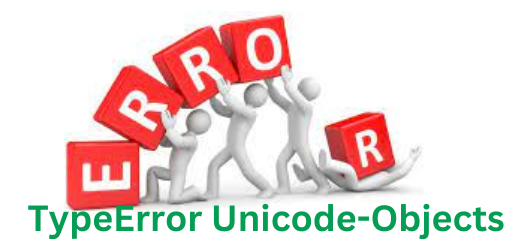TypeError Unicode-Objects Must be Encoded Before Hashing mainly occurs when we have passed a string to a having algorithm. The problem can be easily solved by using the encode() method which converts the string object into a bytes object. In this short article, we will learn how to solve TypeError: Unicode-Objects Must be Encoded errors using various methods. We will explain each of the methods by taking examples.
Solve TypeError Unicode-Objects Must be Encoded Before Hashing
We know that TypeError Unicode-Objects Must be Encoded Before Hashing error occurs when we tried to pass a string to a hashing algorithm. The problem can be easily solved by converting the string object into a bytes object using the encode() method. The following are some of the common reasons for TypeError: Unicode-Objects Must be Encoded Before Hashing error. You can check which of the following reasons is the cause of the error for you:
- Character Encoding From Wordlistfile
The TypeError: Unicode-Objects Must be Encoded Before Hashing error is common when working on hashlib and sys modules in Python. The reason can be that you are using hash and wordlistfile and it needs a character encoding from wordlistfile.
- UTF-8 encoding system
Another common reason for getting Unicode-Objects Must be Encoded Before Hashing error is while using the hashlib and UTF-8 encoding system.
- Passing string_to_hash in Different Python values
Sometimes, the error also occurs when you confuse the Python versions while working with hashlib and pass string_to_hash. If you are using Python version 3 then remember that the string_to_hash and Unicode are two different types. If you have passed string_to_hash, then most probably you will get TypeError: Unicode-Objects Must be Encoded Before Hashing error.
- No Encoding into Bytes
Sometimes, we forgot to encode the Unicode strings into bytes especially when we are using MD5 hash algorithms.
- You are not allowed to use Python strings
If you are using Python strings, then you will face Unicode-Objects Must be Encoded Before Hashing error. Even you are not allowed to use Unicode to encode.
- Not working in Repl
When you are working with Hashlib in Python, then most probably you will get this error and see that it is not working in REPL.
- Hashed but not encoded
In some cases, you get TypeError: ‘Unicode-Objects Must be Encoded Before Hashing’ error because you have not encoded the Unicode objects using encode before you hashed them.
Possible Solutions
Now we will discuss some of the solutions that we can use in order to fix the problem.
Solutions to the Above-mentioned Causes
Let us try to solve the causes that are mentioned above:
- Character Encoding From Wordlistfile
If you are getting this error because of a need for character encoding from wordlistfile, you might be working on a line-by-line basis. If you can work in Bytes, it can work better than open(wordlist, “rb”). In addition, make sure that your “hashfile” does not use “rb” if we compare it to the output of hexdigest.
- UTF-8 Encoding
When you get the TypeError: Unicode-Objects Must be Encoded Before Hashing error when using the UTF-8 encoding system, then you should try the encoding format which is much easier and can help to overcome the error.
Here is an example of generating a random number using SHA256 algorithm:
# importing the module
Import hashlib
# creating a random number
hashlib.sha256(str(random.getrandbits(256)).encode(‘utf-8’)).hexdigest()- Not encoding into bytes while using the MD5 Hash algorithm
If you get the error when using the MD5 Hash algorithm then you might not be encoding the Unicode strings into bytes. In such cases, you need to encode Unicode strings into bytes as shown below:
# encoding
line.encode(‘utf-8’)- Coding example of opening file in Binary mode
You can open the file in Binary mode to get rid of the TypeError: Unicode-Objects Must be Encoded Before Hashing error.
# importing the module
import hashlib
# opening the file
with open(hash_file) as file:
control_hash = file.readline().rstrip(“n”)
wordlistfile = open(wordlist, “rb”)
# …..
for line in wordlistfile:
if hashlib.md5(line.rstrip(b’nr’)).hexdigest() == control_hash:Hopefully, now you will be able to solve the problem.
Summary
In this short article, we discussed how we can solve Unicode-Objects Must be Encoded Before Hashing error using various methods. We discussed the reasons for getting the TypeError: Unicode-Objects Must be Encoded Before Hashing error and explained how we can get rid of it using various methods.